Android 6.0 Marshmallow port from Nexus 6 available for LG G3 [How to install]
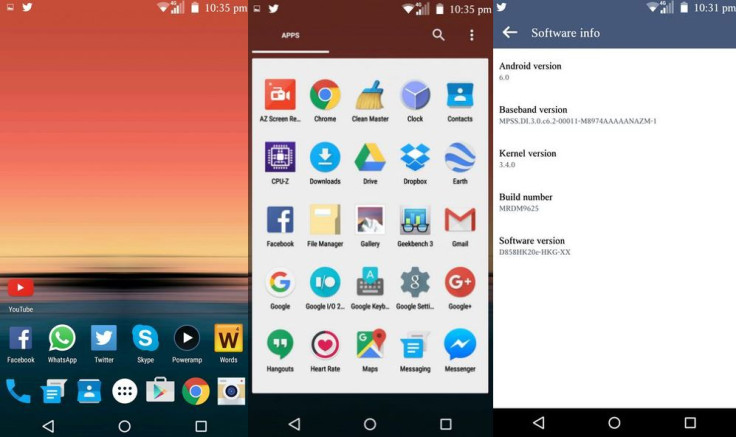
TeamJB has successfully ported the newest Android 6.0 Marshmallow ROM on the LG G3. The port has been done from the official Android 6.0 developer preview third release of Nexus 6 and is based on build version V20e. The port is available for D858HK, international European model D855 and AT&T bound D850.
The team has updated the ROM with version 2 released on 16 September with a few fixes and overall firmware improvements. Besides, issues pertaining to phone reboot after 30 minutes, camera app and 4G/LTE fully functional and boot loop have been fixed. Nevertheless, there are some known issues and bugs present in the ROM as it is still under development.
Bugs
- Signals are shown, but dialer force closing every time while trying to connect a call
- Messaging app crashes (not opening)
- Gallery is not working
- 3G is not working
- Airplane mode is not working
Known issues
- Bluetooth
- NFC
- Messaging app
- LG app force closing
- internet and other system issues
If you want to try the initial port of Android Marshmallow ahead of its public release, check the following guide. But before you proceed, note that this release is only for testing purposes and IBTimes UK will not be held liable for any issue that occurs during or after installation. Also, create a backup of all your data. Your LG G3 should be rooted with a custom recovery pre-installed. For this guide TWRP is recommended.
To install Android 6.0 Marshmallow ROM on LG G3
Step-1: Download Android Marshmallow ROM on your PC. Copy the downloaded file to the storage of your phone and remember the location. Check the model number of your phone and download the ROM accordingly
Download links:
Step-2: Disconnect the phone from the computer if it is and switch it off
Step-3: Place the phone in recovery mode. If you have rooted your phone, use Quick boot app to boot into recovery. Alternatively, you can manually boot into recovery mode by pressing and holding the Volume down and Power buttons together for a few seconds
Step-4: In recovery mode, perform a nandroid backup. In TWRP recovery select Wipe and then Advanced wipe. On the next screen select options such as Dalvik cache, System, Data and Cache. Then do a swipe on the swipe to wipe option
Step-5: When the wiping task is completed, return to the main recovery menu and select Install then Storage. Now head over to the folder where you have saved the Marshmallow ROM file. Select it and do a swipe to install option below
Step-6: When the installation finishes, a reboot is required
Upon successful booting, you should be able to experience the latest Android features on your LG G3. In case you come across any issues, hit the development thread over XDA.
© Copyright IBTimes 2025. All rights reserved.





















