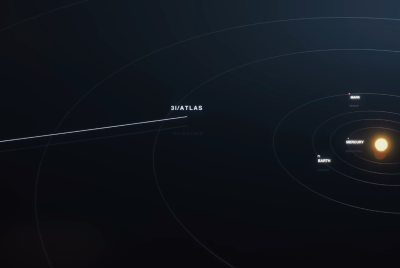BlackBerry Z30 limited warranty extended to facilitate repair of blank screen issue after OS 10.3.1 update
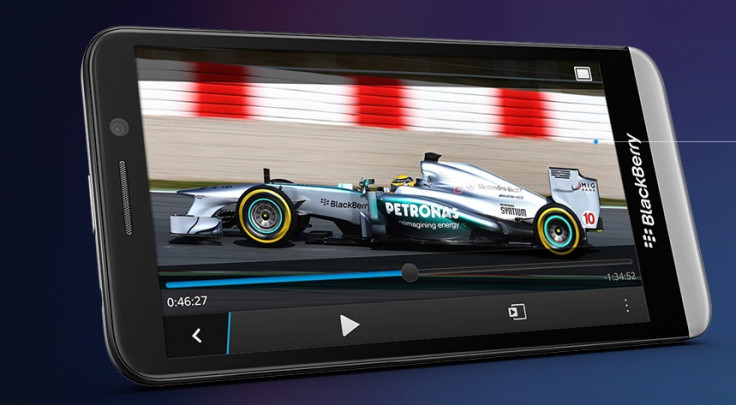
BlackBerry has extended the limited warranty for all BlackBerry Z30 smartphone users experiencing the blank or black screen issue after software update.
After the BlackBerry Z30 smartphone is updated to BlackBerry 10 OS version 10.3.1.2243 or 10.3.1.2267, its screen does not turn on. Even without the display being illuminated, the smartphone indicates audible notifications, allows phone calls and connects to BlackBerry link.
If the Z30 smartphone is appropriately charged, check out the following steps shared by BlackBerry to confirm it is not affected by the issue.
- Turn the volume up via the side rocker keys
- Enable the Screen Reader mode by pressing the power button three times in quick succession
- At this point, the device should give audible cues indicating that Screen Reader has been enabled
- Attempt to wake up the display using both the power button and swipe to wake methods to confirm the screen is not illuminating.
To facilitate the repair of the blank screen problem, BlackBerry is confirmed to have extended the limited warranty to 12 April, 2015 for all BlackBerry Z30 smartphones affected by the issue.
"To process repair for affected BlackBerry Z30 smartphones, please Email BlackBerryZ30RepairRequest@blackberry.com, providing the PIN number from the BlackBerry Z30 smartphone, your current wireless service provider, and your country of residence, so that can be used to process this request.
Please note: conditions that will void BlackBerry's limited warranty include: signs of misuse (cracks, bite marks, tread marks, etc.), indications the device has been submerged in liquid, opening of the device by non-authorized service providers, exposure to extreme heat and purposeful removal of device identifying serial numbers."
[Source: BlackBerry Knowledge Base]
© Copyright IBTimes 2025. All rights reserved.