ChatGPT Atlas: What It Is, How to Download the AI Browser from OpenAI — and Is It Really the Next Chrome Replacement
ChatGPT Atlas lets users search, summarise, and browse all in one place
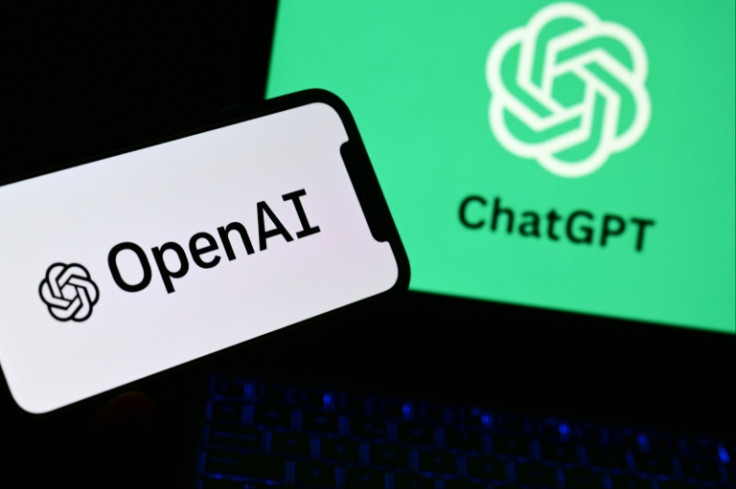
OpenAI has unveiled ChatGPT Atlas, a groundbreaking AI-powered web browser that brings its popular chatbot directly into users' online experience.
Launched on 21 October, Atlas marks the company's boldest step yet beyond conversational AI — and a direct challenge to Google Chrome's dominance.
Now available for macOS, the new browser blends traditional web surfing with real-time AI assistance, allowing users to search, read, and multitask smarter than ever before.
What Is ChatGPT Atlas?
ChatGPT Atlas is built on Chromium, the same open-source foundation used by browsers like Google Chrome and Microsoft Edge. It is designed to merge the functions of a conventional browser with the capabilities of ChatGPT, OpenAI's flagship AI assistant.
According to OpenAI's official release, the browser includes an 'Ask ChatGPT' sidebar that allows users to query or summarise any webpage in real time. Users can highlight text and ask the AI for instant explanations, comparisons or additional details without switching tabs.
A unique 'Agent Mode' enables ChatGPT to complete online tasks such as filling in forms, comparing products or managing multiple tabs.
ChatGPT Atlas also features built-in memory, allowing the browser to remember user activity and tailor responses based on browsing context. These features are intended to make research, work and communication more seamless within a single interface.
How to Download ChatGPT Atlas
The browser is currently available for free on macOS and can be downloaded directly from OpenAI's official website. Select the macOS version and sign in with their existing OpenAI account.
The company has confirmed that versions for Windows, iOS and Android are in development and will be released in the coming months.
Free-tier users can access the standard browsing and ChatGPT sidebar features immediately. However, the advanced 'Agent Mode' is exclusive to ChatGPT Plus and Pro subscribers, reflecting OpenAI's growing emphasis on tiered access for its premium tools.
Built on Chromium, ChatGPT Atlas supports most Chrome extensions, making it easier for users to migrate from other browsers without losing functionality.
Is ChatGPT Atlas the Next Chrome?
While ChatGPT Atlas introduces a new way to experience the internet, it faces a steep challenge in displacing Google Chrome, which still holds about 70% of the global browser market.
Its integration of ChatGPT offers a clear advantage for users seeking context-aware browsing and task automation, but Chrome's maturity and deep integration with Google services remain powerful advantages.
Market reaction to the launch was immediate. Alphabet, Google's parent company, saw its shares fall by approximately 3% following the announcement, reflecting investor concerns about potential disruption to the search and advertising market.
However, experts note that widespread adoption of Atlas will depend on user trust and privacy protections. Because the browser can track browsing history to personalise responses, questions remain over how OpenAI will store and manage user data.
The company has stated that users can opt out of data collection for model training.
Industry Impact and What Comes Next
The introduction of ChatGPT Atlas signals the start of what many are calling the 'AI browser wars'. Analysts believe the technology could transform how users consume content, potentially reducing direct website traffic as AI-generated summaries replace manual searches.
OpenAI has confirmed that future updates to Atlas will be closely tied to improvements in ChatGPT's core models, ensuring ongoing integration between browsing and conversational AI. With macOS users now testing the browser globally, OpenAI is positioning ChatGPT Atlas as both a productivity tool and a potential rival to the world's most widely used browser.
© Copyright IBTimes 2025. All rights reserved.




















