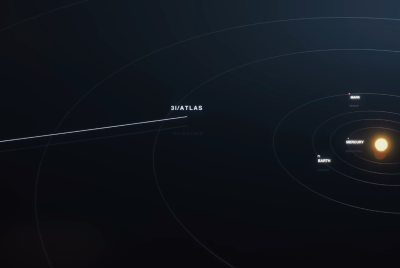How to enable WhatsApp calling feature on Android 5.0 Lollipop devices
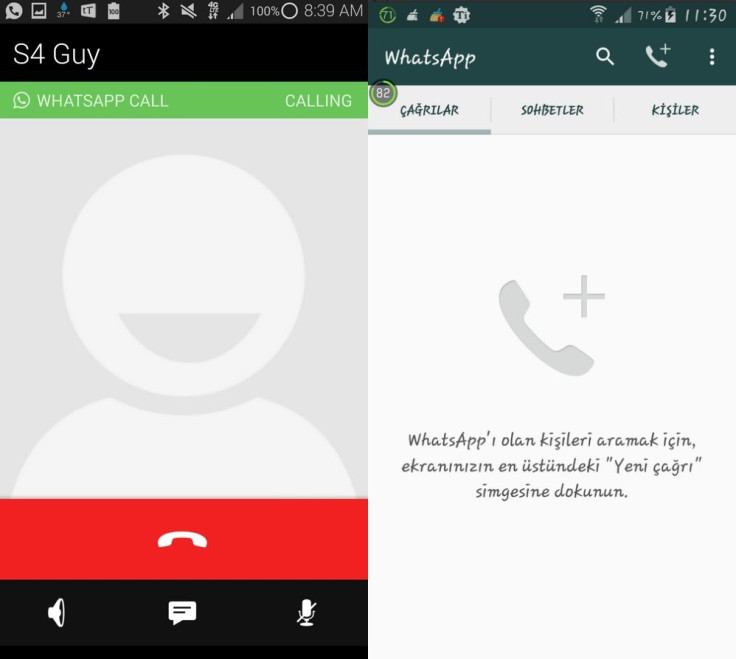
Earlier this month WhatsApp confirmed testing the WhatsApp calling feature, which allows users to call other WhatsApp users through the app, with a small group of Android users. Those running on Android 4.x.x can download the WhatsApp beta version, but if you are on Android 5.0 Lollipop, here is good news for you.
XDA member, tosunkaya has shared a couple of methods using which the WhatsApp call feature can be activated on Android 5.0.x Lollipop powered devices. But to get this feature working you need to have a rooted Android device.
Try one of the following methods if you want to get the WhatsApp calling feature on your Android Lollipop device.
Requirements
1: A rooted Android smartphone
2: Latest WhatsApp apk from Whatsapp.com/Android or, Play Store
3: Android 5.0.x Lollipop
How to unlock WhatsApp calling feature [Method-1]
Step-1: Download Whatsapp Call Enabler Inc Whatsapp default.rar . Extract the files and install the WhatsApp apk
Step-2: Install the apk for "Enabling WhatsApp Calling Feature" within extracted file
Step-3: Run the APK downloaded and installed in step-2. Give WhatsApp Superuser permission
Step-4: The calling feature should have been enabled now
If the above method does not work for you, proceed through the alternative methods.
Method-2
Step-1: Install the latest apk
Step-2: Open with es file or, root explorer and navigate to data/data/com.whatsapp/shred_prefs/com.whatsapp_preferences.xml
Step-3: Add the following lines anywhere in the file but within the < map > < / map ><map><map>and save code:
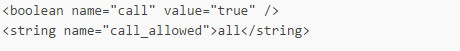
Step-4: Go to Settings/Apps/Whatsapp and force stop it
Step-5: Open the app again
Note: The activation is successful, but you might not be able to call, since the WhatsApp call servers are down now.
For Android 4.4.4 KitKat
WhatsApp has released a beta version of the calling feature. You can download the latest WhatsApp version from the official website or, Google Play Store. After downloading, you need to get someone who has the calling feature activated, to call you. Answer the call, and you will get it enabled. The app UI changes for call and chats. It has been tested and is working for several users.
Method-3: Using Terminal Emulator
Step-1: Download Terminal Emulator for Android from Play Store
Step-2: Now execute the following code
- su am start -n com.whatsapp/com.whatsapp.HomeActivity
Note: As the call servers seem to be down as of now, wait for some time until the severs are opened up again.
[Source: XDA]
© Copyright IBTimes 2025. All rights reserved.