Moto G (2nd Gen) gets port for MIUI V5 Titan Alpha ROM: How to install

Senior XDA member JBCDroid has successfully ported the alpha version of MIUI firmware into Motorola's second generation Moto G smartphone.
Based on the older Android KitKat version 4.4.4, the MIUI v5 Titan for Moto G is a freshly baked ROM, with a few functional features. Since this is a port, you will not get all the features working properly. The developer has flagged a few services such as RIL, GPS and HDR hangs Camera app which do not work properly.
Working features
- RIL (Calls, SMS, Data) works for XT1064 and probably works in all single SIM devices
- Boots
- Wi-Fi
- Bluetooth
- Video Playback
- Camera (Videos and Photos)
- Audio (Record and Playback)
- Sensors
- Flash
- Led
Issues
- RIL (Calls, SMS, Data) It does not work in dual SIM devices
- GPS (device only) requires a signal lock from stock to function correctly or this
- HDR hangs Camera app (You can use Google Camera to work around this issue)
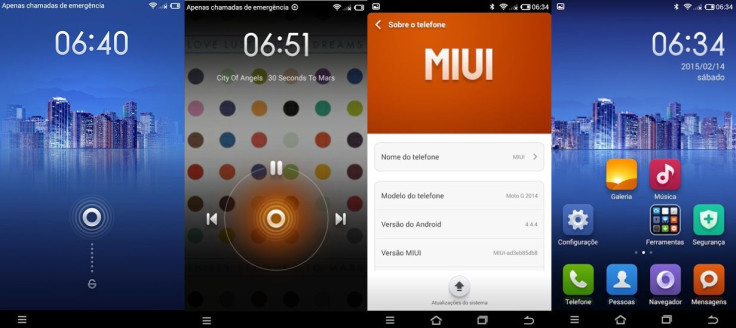
In case you still want to try out MIUI v5 alpha ROM on your Moto G 2nd Gen, check out the installation guide below.
Key notes
- As the tutorial is likely to wipe out all data, create a backup of all important data of the phone using custom recovery.
- The phone should have above 80% battery charge.
- Bootloader of the device should be unlocked.
- The phone should be rooted with the latest version of CWM or TWRP recovery installed.
- Since this is a port, all features might not function properly in this custom build. So install the custom ROM at your risk.
- The MIUI v5 ROM works only with 2<sup>nd generation Moto G. Using this on any other device could damage it. Therefore, verify model number of your device before proceeding.
- After the installation of Android Lollipop ROM, it is recommended to give 10 minutes to the device for better user experience.
- IBTimes UK will not be held liable for any damage to the device.
How to install MIUI v5 Titan ROM (Android 4.4.4) on Moto G 2014
Step-1: Download MIUI v5 Titan Alpha3 on your PC
Step-2: Download Gapps package
Step-3: Connect the phone to the computer via USB cable. Then move the downloaded files to the internal storage of the phone and remember the location
Step-4: Unplug the USB cable from the phone and switch it off
Step-5: Put the Moto G into recovery mode. Press Volume Down + Power buttons for a few seconds then release both the buttons. Now select Recovery. A warning screen will appear. Press Volume Up for five seconds, press the Power button simultaneously. The phone should be in recovery mode
Step-6: In recovery mode perform a full data wipe. Select wipe data/factory reset
Step-7: Also perform Wipe cache partition and wipe dalvik cache
Step-8: After the process is completed, return to main recovery menu and select install zip from sdcard>> choose zip from sdcard, then browse to the location where you have saved the MIUI ROM. Select it and confirm installation
Step-9: When the ROM is installed, follow the similar step to install Gapps package on Moto G
Step-10: Once the installation is completed, reboot the phone
Your Moto G 2nd Gen should be updated with the latest alpha version of MIUI firmware.
[Source: XDA]
© Copyright IBTimes 2025. All rights reserved.





















