Redmi 1S receiving stable MIUI 6 build v6.6.1.0 KHCMICF worldwide [How to install]
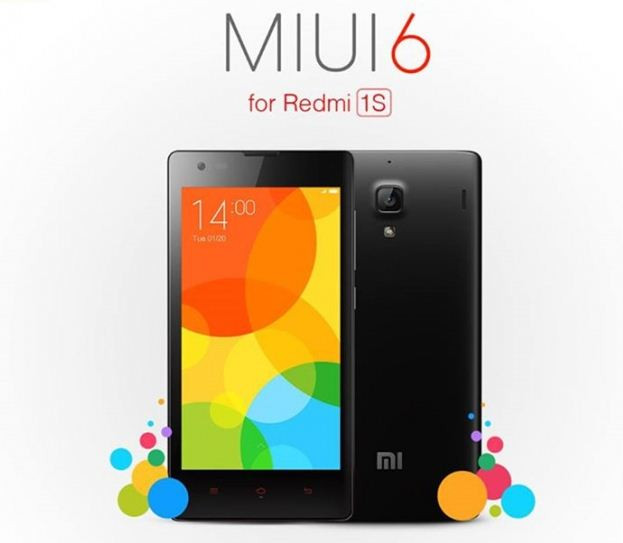
Xiaomi has just announced the roll-out of a stable build of MIUI 6 with version 6.6.1.0 KHCMICF for Redmi 1S users worldwide.
An over-the-air update incorporating the new build will be seeding over the next few days. You can grab the update via the Updater app on your phone.
Install the build and you should be able to see a bunch of fixes and changes Xiaomi has introduced in different services such as phone, contacts, messaging, lock screen, home screen, music, weather, settings, file explorer, email, Mi Cloud, calculator and more.
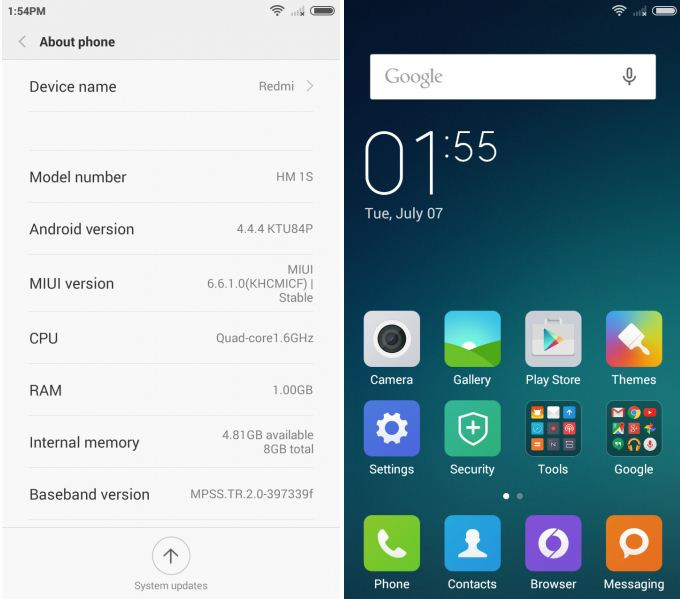
The following is the detailed changelog for MIUI 6 build v6.6.1.0 KHCMICF.
Phone
- New - Added flash notification light for incoming calls (Call settings - Incoming call settings - Flash when ringing) (04-23)
- New - Added Interactive Voice Response (IVR) shortcut feature for India (07-01)
- Optimisation - Optimised answering button icon of Internet calls (04-21)
Contacts
- Fix - Add contacts to blocklist function disappeared (04-22)
- Fix - Sometimes, search contacts function could not be used (04-22)
- Fix - Dial button UI display error for dual-SIM devices (04-29)
- Fix - FC error after checking SIM card storage (05-12)
- Fix - Contacts app might not respond after logging out of Xiaomi account (05-12)
- Fix - FC error caused by using single quotation marks when searching (05-21)
- Fix - Lagging/ FC errors when importing or deleting SIM card contacts (05-27)
Messaging
- New - Report junk messages feature (05-13)
- Optimisation - Optimised SMS conversation page UI style (05-12)
- Optimisation - Optimised contacts' namecard UI in messages (05-13)
- Optimisation - SMS delivery status can be updated more quickly (05-28)
- Fix - Contact info in SMS displayed incorrectly after switching language (04-14)
- Fix - Deleting audio messages might cause FC error (04-14)
- Fix - Contact info at the conversation page top left corner might overlap (04-14)
- Fix - MMS that were not sent could not be resent (04-14)
- Fix - Unsent SMS could not be sent automatically after Airplane mode was disabled (04-24)
- Fix - UI display error when editing message recipient (05-13)
- Fix - Mi Band 'Vibrate for notifications' feature did not work after receiving a MMS (05-20)
- Fix - Messaging app would stop responding if there were too many receipts when sending group messages (05-20)
- Fix - Sometimes Slideshow messages could not be sent (05-27)
Lockscreen, Status Bar, Notification Bar
- New - Added hotspot icon in status bar when portable hotspot is enabled (05-19)
- New - Added charging icon in status bar (05-19)
- New - Support displaying virtual network operators' names (05-19)
- New - Lockscreen music control (05-27)
- New - Added unlocking gesture recognising mechanism to avoid unlocking caused by misoperation (06-02)
- Optimisation - Launching speed of notifications managing page (05-27)
- Fix - Sometimes, long pressing notifications directed to the wrong app (05-06)
- Fix - Sometimes, Gaussian Blur effect did not work when pulling down notification shade (05-12)
- Fix - Sometimes, operator information displayed incorrectly for dual-SIM devices (05-12)
- Fix - Sometimes Mi Band could not unlock screen (06-01)
Home screen
- Fix - Icons were disappeared when opening folders in Mi Space (04-16)
- Fix - Home screen wallpaper was enlarged after OTA update (04-16)
- Fix - Locking apps had error when entering Recents page for the first time (05-12)
Camera
- Fix - Sometimes SD videos' previews were stretched (06-11)
- Fix - Sometimes, HDR button displayed status incorrectly (06-11)
Music
- New - Sort music by name, date, and language in 'All songs', 'Offline', and 'Favorites' list (04-15)
- Optimisation - Added album names in music list (04-15)
- Optimisation - Album cover on playing page was set as small by default (04-15)
- Fix - Volume would decrease if new songs were added to the current playing music list (04-15)
- Fix - Lyric playing status was incorrect after skipping a song (04-15)
- Fix - Listening to local music could choose streaming quality (04-15)
- Fix - Part of playing page background was transparent (04-15)
- Fix - Display error when entering playing page (04-15)
Weather
- New - Share weather condition images. Support sharing images of selected modules (05-06)
- Fix - Sometimes, weather animations displayed abnormally (05-19)
- Fix - Sometimes, city weather background was black (05-27)
- Fix - Weather animation displayed incorrectly sometimes (05-27)
- Fix - Sometimes raining animations did not change directions according to gravity sensor (06-02)
- Fix - RAM leak caused by sharing weather conditions (06-02)
Settings
- New - Added transition animation when connecting WiFi (05-21)
- Optimisation - Apps notification will not ring in Do not disturb mode (04-16)
- Fix - Sometimes, unlock with Mi Band did not work (04-29)
- Fix - Sometimes, incorrect WiFi password prompt did not show after a long time (05-21)
File Explorer
- Fix - Files in WiFi router could not be opened (04-14)
- Fix - Lagging issue when loading thumbnails (05-21)
- New - Contacts managing feature (05-12)
- Optimisation - Support retrying if failed to download email content (05-12)
- Fix - IMAP and POP3 accounts could not open zip type attachments (05-12)
- Fix - UI error when using large font (05-12)
Browser
- Optimisation - Optimised address bar height (05-26)
Recorder
- Fix - Recording completed notification did not disappear after pressing the notification to enter Recorder (04-28)
Calendar
- Optimisation - New events can be created without titles (05-14)
- Fix - Editing reminders might cause Calendar to FC (04-21)
- Fix - Sometimes, weather condition displayed incorrectly in Calendar (05-28)
- Delete - Removed Dismiss button for events notification reminders (06-02)
Clock / Calculator
- Fix - UI display error when using large font (05-19)
Security
- Fix - Sometimes lockscreen notifications displayed data usage incorrectly (07-01)
Mi Cloud
- New - Alarm clock settings can be restored from Mi Cloud when switching to new devices (05-19)
- Optimisation - Optimised Mi Cloud settings page (05-19)
- Fix - FC error in some situations (06-08)
Users looking for a manual method for installation may check out the guide below.
How to update Redmi 1S with MIUI 6 build v6.6.1.0 KHCMICF
Step-1: Download the MIUI ROM on your PC
Step-2: Rename the downloaded file to update.zip
Step-3: Connect your phone to the PC via USB cable, and copy the ROM file into the root directory of the internal storage of your phone. Do not put it inside any folder
Step-4: Enter your phone into Recovery mode. There are two methods, you may use either of these:
Method 1: Launch Updater app on your phone, click '...' icon at the top-right corner, and select Reboot to Recovery mode.
Method 2: Turn off your phone then hold Volume and Power buttons together to enter Recovery mode
Step-5: In Recovery mode, use Volume Up/Down to select, and Power button to confirm.
Step-6: Choose the language you use, select Install update.zip to System One and confirm. Your device will now begin updating automatically. Wait until the update is completed then choose Reboot to System One
Your phone will now boot into the new system and upon a successful boot-up you should see the new update running on your device.
Source: MIUI
© Copyright IBTimes 2025. All rights reserved.





















