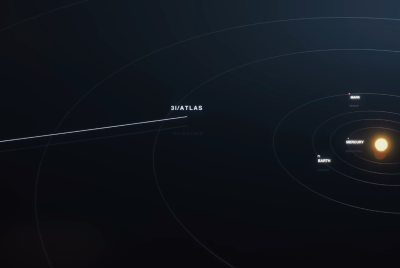Why the Talking Angela App is Completely Safe For Your Children

A Facebook hoax from a year ago has resurfaced, claiming that the Talking Angela animated virtual cat app is a front for a paedophile ring collecting data on children, but this couldn't be further from the truth.
Security firm Sophos Security, famed for detecting new types of malware attacks, thoroughly checked Talking Angela last year and found no problems with it, yet rumours continue to hound the app.
However, if you're still concerned, we've gone through the various points of concern.
What is Talking Angela?
Talking Angela, launched in 2012, is a cute interactive iOS and Android app for smartphones and tablets, where users can interact with an animated Parisian cat by talking to it using text or microphone, and stroking or poking it by tapping and swiping the screen.
The app is one in a series of Talking Friends animal apps by Outfit7 targeted at children and adults, which include a talking tom cat (the first original app launched in 2010 that is very similar to Talking Angela but a bit simpler), a talking parrot, giraffe, bird, dog and even a talking Father Christmas.
The apps have been downloaded 1.2 billion times all over the world and Disney/Hollywood Records has a partnership with Outfit7 for YouTube videos featuring Angela and Tom singing synthesizer-heavy country songs.
Text Chat Mode: It's only a Chat-Bot
Users can say words into the device's microphone, which Angela will repeat back to you in a squeaky voice. You can buy the cat presents like clothes and other items using virtual coins paid for using in-app purchases, and there is a text chat option in the app too.

However the developer actually doesn't mean for children to be using the text chat option. When users first launch the app, they are asked if they would like to switch on the Child Mode, which means that the child can only interact with the cat by speaking into the microphone or pressing buttons on the screen.
The app has a "chat-bot" programmed into it to give responses to questions or statements asked to it.
We've tested the app, and it's clear that the chat-bot's answers are programmed to respond with a statement somewhere in the general ball park of what the user actually asked, as Talking Angela often repeats herself and is sometimes not directly answering the question at all.
For example, we asked: "Will you be my friend?"
Talking Angela replies: "Of course we can be friends. I like you."
We typed in, "I like to paint." Talking Angela's response: "Mary-Ann, do you like animals?"
We then said: "I'm lonely."
Talking Angela asks why we are lonely, and when we answer, "I have no friends", the app replies, "It is rainy in Paris so I can't go to the museums." When we say, "I'm lonely" again, the app responds, "Let's talk about friends. Who is your best friend?"
The app also allows the user to answer quizzes. We played the "Valentine's Day" quiz, where Angela asks science-based trivia questions, such as "When you see someone you love, do your pupils get smaller? True or False".
In-app Purchases & Camera Mode

To encourage in-app purchases, the app periodically gives the user free virtual coins to spend on items and clothes for Angela. If the child runs out of virtual coins, the app puts up a picture advising the child to give the device to a parent to unlock and pay for the virtual coins.
The problem though, is that the child can easily find the setting to switch the Child Mode option off by themselves, by clicking the smiley face icon right above Angela on the screen and sliding the option off, as explained by the picture put up by the app.
Therein lies the danger that the child could wrack up a large iTunes bill by purchasing lots of virtual coins, so the developer really should sort this out, perhaps by putting the setting in a different menu, and definitely taking away the diagram, which all but acts as a "how-to" for a child wanting to turn the mode off.
When it comes to the camera mode, it is possible to take photos with the app, but the only option you have is to share the images on Facebook or Twitter. The pictures don't go anywhere, they just get stored on the device.
The child can also make expressions at the camera that the app can detect and have the cat respond to, but for one, the function doesn't work that well, and again, nothing is being recorded.
© Copyright IBTimes 2025. All rights reserved.