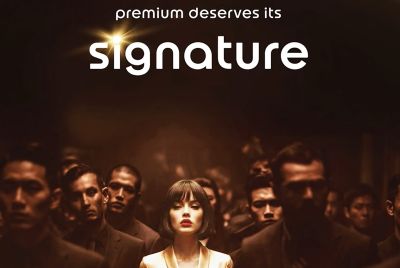Apple iOS 9.3 boasts Night Shift feature to help you sleep - here's how to download it

Apple has announced that its latest operating system update iOS 9.3 is available to download. In a widely publicised press event in Cupertino, California, the technology giant touted a range of new features including 'Night Shift' - which gives users the ability to control the amount of blue light levels emitted from the smartphone's screen.
Alongside the usual bug fixes and software, Apple touted new updates to features such as Notes, News, Health, Education and CarPlay. Meanwhile, a critical security patch is also bundled to secure an iMessage encryption vulnerability recently exposed by researchers at John Hopkins University.
Staying on the topic of security, Apple announced new privacy features for Notes that will allow users to set password protection and fingerprint verification to the application – while also implementing the ability to sort notes by date created, date modified and alphabetically.
The updated Education application allows multiple students to use the same iPad by having their own dedicated profiles, while at the same time a new 'Classroom' feature will offer teachers a more streamlined way to monitor students and plan lessons.
The CarPlay application, which Apple said now supports over 100 vehicle models, boasts increased integration with Apple Maps to give drivers more insight into their surroundings – from petrol stations to coffee shops. As stated, the update is available now for all Apple devices including iPhone and iPad. Here's how to download it:
Update your device wirelessly
You will see a telling you an update is available – that would be iOS 9.3. Plug your device in to power and connect to the Internet with Wi-Fi then: Tap Settings > General > Software Update and follow the on-screen prompts.
Update your device using iTunes
If you can't update wirelessly, you can update with iTunes. Here's the steps:
- Install the latest version of iTunes on your computer
- Connect your device to your computer
- Open iTunes and select your device
- Click Summary, then click Check for Update
- Click Download and Update
© Copyright IBTimes 2025. All rights reserved.