HoloLens Hands-on: Microsoft's VR headset could change computing forever

HoloLens is "profound". It is "a new medium".
These are the breathless words used by one Microsoft employee when describing to me what is one of the most talked-about pieces of hardware to be unveiled in the last decade.
Microsoft's virtual reality headset has come along in the wake of Oculus Rift and Google Glass, but it promises so much more.
HoloLens is a standalone holographic computer that Microsoft believes will change the way the real world and digital world interact.
At its annual Build developer conference in San Francisco, I got to try it out for myself.
[Note: Microsoft banned all cameras and recording equipment from the demo which is why we don't have any proper pictures of the HoloLens]
HoloLens: Hardware
The HoloLens looks like a device that could change the face of computing.
It is a headset like the Oculus Rift, but unlike Facebook's virtual reality device, the HoloLens doesn't immerse you completely in an alternative reality, but overlays a virtual world on top of the real world, allowing you to interact with the holograms and letting the holograms interact with the real world.
The headset itself is heavier than I thought it would be. The devices on show in San Francisco are what Microsoft called "early development hardware" but to look at it, HoloLens already looks like it could be close to a final consumer product.
When HoloLens will be released is not clear but it looks and feel ready from a design perspective.
HoloLens: Putting it on
The first thing you need to do before putting on HoloLens is measure your IPD or inter pupillary distance which was done by a Microsoft employee, but when HoloLens ships will be done by the device itself.

Getting HoloLens to sit correctly on your head is key to having a good experience. I put it on and took it off multiple times during my 90 minute demonstration and at times it was really uncomfortable.
Before putting it on, you need to loosen the inner headband using a wheel at the back of the device. You then slide the visor part as far forward as you can on two rails on either side of the headband.
The HoloLens is then placed on your head like a baseball cap. The top of the padded headband should be just under your hairline and the back should be just below the notch at the back of your skull. Once you have the headband tighten so it comfortable, you can slide the Visor back towards your eyes, making sure the nose band doesn't stab you in the eyes.
It is a little involved, but once you get it right, there is no weight on your nose, and unlike the Oculus Rift, the HoloLens is nicely balanced on your head and not resting on your nose.
The HoloLens is a grown-up looking device. It is not flashy or gaudy, but professional looking and considering Microsoft's apparent push to position this as an enterprise-friendly product, that is important.
It is all blacks and greys, with a soft touch plastic finish to the sides of the visor with the only flash of colour being the red speaker surrounds.
HoloLens: Technology
Microsoft has been reticent to talk too much about just how HoloLens works. The most fascinating aspect of the device is that it works completely untethered. Unlike Oculus Rift or Samsung Gear VR, both of which need to be tethered to a computer, games console or phone in order to work.
Microsoft revealed in San Francisco that it had to build a holographic processing unit (HPU) to work alongside the CPU and GPU which are inside HoloLens. The HPU allows the headset to map the world around you and recognise the gesture you use to manipulate the holograms you are looking at.

The headset also has a huge number of cameras and sensors to track your movement and sense the world around you. These include microphones, depth sensors, magnetometers, gyroscope and acceleromoeter.
The two lens in the visor are see though, like Google Glass, meaning that you remain aware of what is happening around you even while using HoloLens.
In terms of battery, Alex Kipman, the man who created HoloLens, spoke briefly to media after the briefing and he indicated that the headset was designed to be worn all day, and if that is the case, then it would need a considerable battery to remain untethered. Microsoft has however not said anything about battery life officially.
HoloLens: The (limited) view
Turning on HoloLens for the first time is a pretty fascinating experience.
Rather than seeing a finished app in all its glory, the demonstration I was given showed the steps developers would take to build a hologram from scratch, adding layers of complexity as we went along.
This meant that, initially at least, I wasn't blown away.
My wow moment did come however, once we added the ability to map the world around us, which meant that the hologram we had built interacted with the real world.
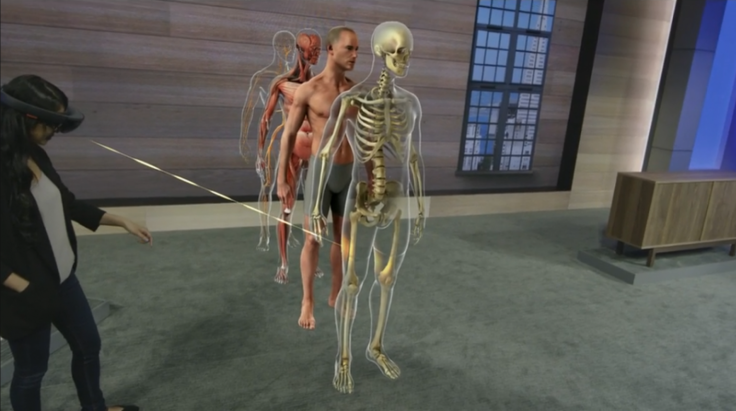
Spheres which were previously falling off the hologram and disappearing were not rolling along the tablet top, onto the floor and coming to a stop next to my foot.
This was not being transported to Mars as happens in one Microsoft demo, but I instantly understood just how powerful this device could be.
The end of the demonstration saw the hologram explode and a hole open up in the ground to reveal an origami world underneath, and lowering your head allowed to look around this underground world, and a child-like wonder overcame me - something I hadn't experienced in a long time and certainly not something I had experienced using a new piece of technology.
The biggest surprise about using HoloLens however was just how limited the field of vision was. If you were relatively close to a hologram, then you could only see parts of it rather than the whole thing. In one demo I interacted with an origami ball and when it rolled away I could no longer see it without moving my head.
Kipman was asked about this and he said that most of what was outside of the HoloLens field of vision was our peripheral vision anyway and seemed to suggest that limiting the field of vision was a conscious decision by the company.
The reason this was so disconcerting initially, was that in the demonstrations and videos I had seen of HoloLens in action, you got to see everything at once, something the person using HoloLens doesn't.
In terms of graphical details, we were dealing with pretty basic holograms, but they were rendered in bright, sharp detail.
HoloLens: Spatial sound
One of the most fascinating aspects of HoloLens was its use of spatial sound. Using the two speakers on either side of the headset, the sound places the hologram in a location around you. If you ever played Marco Polo as a child you will understand this concept.
Adding sound to a hologram means that when you put on HoloLens you can locate it without needing to see it. The fact that you don't need a pair of headphones means that while it helps hugely to immerse you in the virtual world, you remain aware of what is happening in the real world.

The system works brilliantly, and moving towards or away from the object will see the volume of the sound increase or decrease; with the sound changing if you crouch or stand up.
This could be one of the most crucial aspects of making HoloLens a success.
HoloLens: Controlling a virtual world
Microsoft is keen to play up the fact that HoloLens removes the need for a physical controller such as a gamepad, keyboard or mouse in order to control this computer.
Replacing traditional controllers are three input methods: gaze, voice and gestures.
Using the cameras in the headset, HoloLens is aware of where you are looking, and by adding a cursor, you can simply look at something and along with one of the other two controls you can manipulate what you are looking at.
While the gaze monitoring is accurate, it does mean you need to move your head in order to move the cursor. I suspect Microsoft will be working on tracking your eye movements as this would be a much more powerful method of control and remove the need to constantly be moving your head.
Using your voice is the most natural way of interacting with the world around you and while everything from Siri to Google Now has tried to get this right, Microsoft seems to have made a better fist of it that any one else.
Not once during my testing did it fail to recognise my voice commands, and this was in a room with dozens of other people all talking to there devices and with music playing in the background.
I was even able to add my own custom voice commands and even this didn't trip it up. I lowered my voice to a whisper and even that didn't cause any problems.
As well as voice, you can use your fingers to tap on items, open windows, close windows, move holograms and resize them. Again this system works great. This system again worked brilliantly. The cameras instantly recognised when I raised my index finger and flicked it up-and-down to "click" on something.
This new way of interacting with computers is a truly revolutionary step and Microsoft should be congratulated for getting it so right, so quickly.
HoloLens: Initial impressions
I was expecting to be blown away by HoloLens - and in many ways I was. The instant the headset began mapping the world around me and the holograms began to interact with it, a huge grin broke out across my face.
The intuitive control system, immersive sound and high resolution graphics make the HoloLens a hugely compelling prospect.
The limited field of view was something I hadn't considered previously and it certainly means HoloLens is limited in what it can do.
When you compare this to Oculus Rift or Google Glass (and it really isn't fair to compare them as they are different technologies) HoloLens is an order of magnitude leap forward.
Microsoft has created what is the most fascinating and compelling new piece of technology to emerge in many years and they have already got a lot of it right.
There are many questions left to be answered of course. How much will it cost? Will it mainly be a consumer or enterprise device? When will it be launched? Will developers embrace the platform?
We will have to wait to find out but for now what I can say is that Microsoft's HoloLens has the potential to change the way we use computers forever.
© Copyright IBTimes 2025. All rights reserved.






















