How to fix redundant 'Allow USB Debugging' prompt on Windows PC
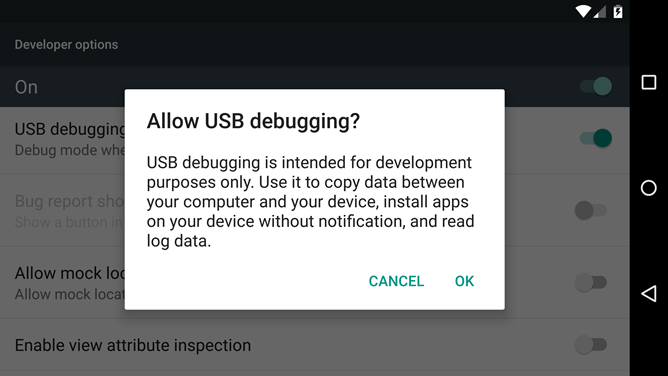
Several Android phones and tablets are reportedly affected by automatic ADB debugging prompt whenever the device is connected to Windows PC, despite the option being turned off in the device's Settings menu.
The issue seems to be redundant on all devices running the newer versions of the ADB.exe Windows file, according to Android Police.
Nevertheless, if you are annoyed by the unwanted prompt messages popping up on your screen, then you could easily disable the prompt by installing a simple fix that replaces all existing files within the platform-tools folder in your Android SDK.
The fix is available for direct download through a zip file, with due credit to a Googler named Elliott Hughes, who has recently posted this fix on Google+.
Folks at Android Police have suggested that the issue is caused by a simple code error, wherein a single letter is in the wrong place for a function call that Windows doesn't support.
As this is said to be a minor issue, it is expected to be patched up in the next major Android SDK update. However, interested users may go ahead and install this fix manually by downloading the latest version of Google's platform tools.
NOTE: Once you have downloaded the fix, just extract its contents and replace the existing platform-tools folder in your Android SDK with the new version.
© Copyright IBTimes 2025. All rights reserved.






















