How to live stream Xbox One games to Windows 10 PCs for free [Detailed Guide]
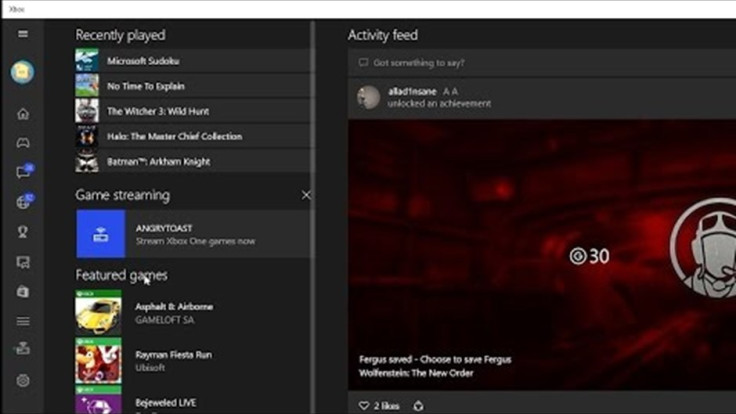
Microsoft had recently announced that users could stream favourite games from their Xbox One consoles to play on Windows 10 PCs. With Windows 10 now released, it is only natural for gamers to try out the free streaming functionality on offer.
With Windows 10 now installed on more than 14 million computers worldwide, a comprehensive guide on how to live stream games for free has been compiled.
How to live stream favourite games from Xbox One gaming consoles to Windows 10 PCs for free:
Prerequisites:
- Your computers should run Windows 10
- USB cable
- Xbox One console
Step 1: Plug in your Xbox One consoles to the computer running Microsoft Windows 10, via USB. Xbox One drivers will be installed automatically to the PC as Windows 10 comes with native Xbox One support.
Step 2: Launch the default Xbox One application for Windows 10
Step 3: Create your new Xbox Live account, sign-in if you already have an account created
Step 4: Power on your Xbox console: Ensure that both the gaming console and the Windows 10 PC are in the same room.
Step 5: Interface both devices.
Step 6: Ensure that both the Xbox One and the Windows 10 PC are connected to the same wired/wireless network.
Step 7: Within your Xbox One, navigate to Preferences in Settings and select "Allow game streaming to other devices."
Step 8: Within the Xbox One app on your computer, click "Connect". You should see your Xbox One listed as a connection option. If you have already connected your Xbox and PC earlier, click on your console's listing and follow on-screen instructions.
Step 9: Navigate to Xbox app's Home Menu and choose a recent Xbox One game from Recently Played, and select "Play from Console". You'll notice two live buttons in the "Connect" area: "Test Streaming" and "Stream." You can use "Test Streaming" for troubleshooting, or to test your connection. You can then launch the streamed game from either the Xbox One console or from within the Xbox One app on your Windows 10 computer. You can access all Xbox One menus, talk to friends via Xbox Live and play online as well.
You can also initiate a voice chat with other gamers and post game streaming from Xbox One by just plugging in a Windows 10 compatible mic to the computer.
[Source: Xbox Wire].
© Copyright IBTimes 2025. All rights reserved.


















