HTC One X Gets Android 4.1.2 Jelly Bean Update with Paranoid ROM [How to Install]

HTC One X users are still awaiting the official release of the Android 4.2 Jelly Bean upgrade for their devices. With due credit to XDA developer Rohan32, Paranoid custom ROM with Android 4.1.2 firmware will bring some relief.
With the release of One X+, HTC seems to be entirely focused on the flagship smartphone and preparing for the debut release of the Android 4.2 upgrade on the new device.
Prerequisites
- The Paranoid Android ROM and the instructions provided in this guide are only applicable to the HTC One X model and will not work with any other device. Verify your device's model number by navigating to Settings > About Phone.
- IBTimes UK advises users to back up apps, important personal data and settings to avoid data loss while flashing the Android 4.1.2 Paranoid ROM. Be advised that HTC Sync will not recognise your device after installing the custom ROM and so you should not try backing up your data with it.
- Enable USB debugging mode by navigating to Settings > Applications > Development and check the USB debugging option.
- Verify that your phone battery is at least 85 percent charged to prevent unexpected device shutdown (due to battery drain) in the middle of the firmware update process.
- Ensure that all the antivirus tools are disabled or completely uninstalled, as they might interrupt the process of firmware update.
- Make sure that your phone is factory unlocked and rooted with ClockworkMod Recovery (CWM) installed on it.
- The instructions provided in this guide are meant for reference purpose only and do not cover any warranty claims involving device damage or issues arising out of using the firmware update. Users are advised to proceed at their own risk.
How to Install Paranoid ROM Based Android 4.1.2 Jelly Bean on HTC One X
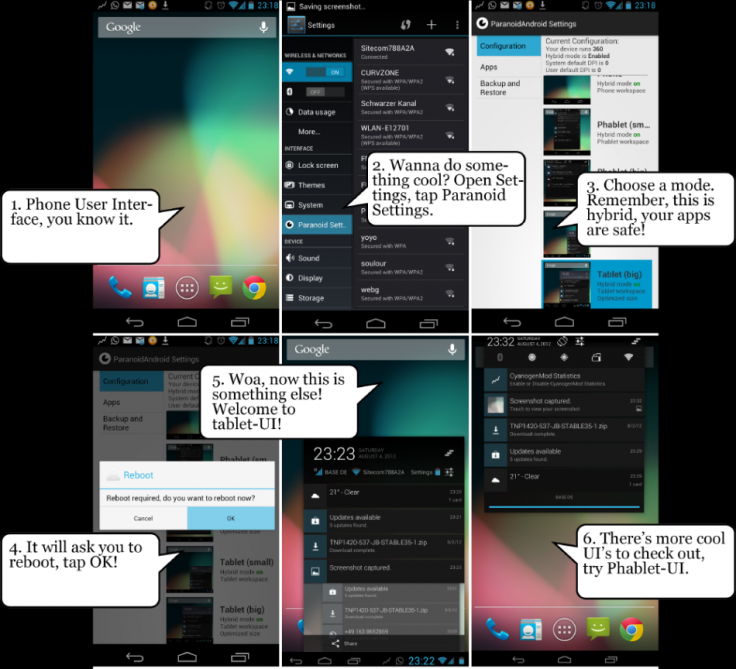
- Download the Paranoid Custom ROM firmware Package and Google Apps Package from here to your computer. After the download completes, connect your HTC One X smartphone with an USB cable and copy the zip files to your device's internal SD card.
- Unplug the device from computer and power off your phone so that it can boot into the bootloader mode.
- To do so, press and hold the Volume UP Key and OK button, and then simultaneously press the Power Button. If the phone enters normal mode then retry the process to boot into the boot loader mode.
- In boot loader mode, choose Recovery and progress into recovery mode. In recovery mode, click Wipe data/factory reset and choose Wipe Cache partition for deleting all the cache data.
- Choose install zip from sd card, then click choose zip from sd card. Browse and select the Paranoid Firmware Update Package and Google Apps Package (one after another to install them separately). You will find the zip files among the files you copied to your phone's SD card in step 1.
- Once the firmware update is successful, you will see the notification message - "installation from sd card completed". Hit go back and then tap reboot system now for rebooting the phone in normal mode.
Note: In case the device fails to boot up or display the home screen after reboot, then remove the battery and reinsert it to boot the device in normal mode.
Paranoid ROM based Android 4.1.2 Jelly Bean update is now successfully installed on your HTC One X. Go to Settings > About Phone and check the firmware version installed.
[Source: Android Advices]
© Copyright IBTimes 2025. All rights reserved.





















