New Windows 11 Update Adds Copilot AI As Default Feature
Windows 11 2023 Update (A.K.A. Windows 11 version 23H2) streamlines the user experience by adding some small but significant upgrades.
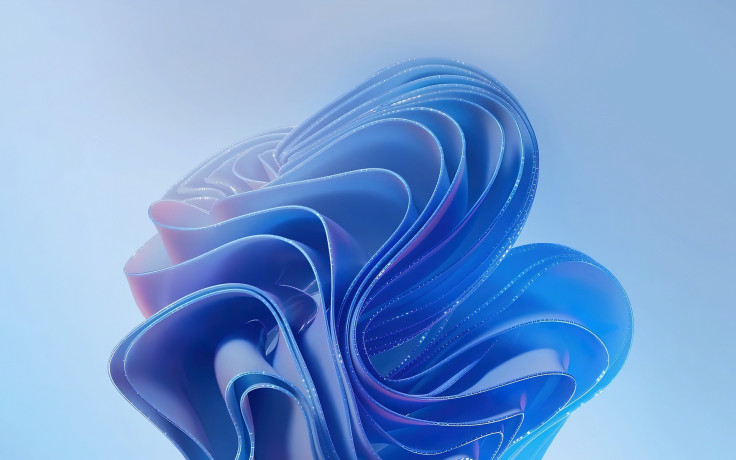
A recently rolled-out Windows 11 update brought a slew of small yet significant upgrades, including Copilot AI to every user. Microsoft has divulged some key details about the Windows 11 2023 update in its latest blog post.
In this update, the Redmond-based tech giant has addressed major issues, including the weird doubling up of chat apps within Windows. Aside from this, Microsoft has made some changes to the way you manage your applications.
The update has also added a new feature for people who do not like picking up their phone to send texts while working. Since the fourth major feature drop since Windows 11 was launched, Microsoft is referring to this update as the "Moment 4" update.
Alternatively, it is called Windows 11 23H2 since this is a major feature drop for the 2nd half of 2023. Now, let's check out what this update brings.
Windows 11 2023 Update: What does it offer?
Version 23H2 of Windows 11 focuses on streamlining your experience as well as having AI assistance on by default. It is worth noting that the Copilot in Windows Preview is now turned on by default. To those unaware, the feature was turned off by default when it was introduced earlier this year.
Also, the Windows 11 Build 23560, which was rolled out earlier this month, enabled users to navigate to Windows Copilot using the ALT + TAB shortcut. Now, the streamline part of the Moment 4 update starts with Microsoft Teams.
The Chat app has been replaced by Microsoft Teams, which is pinned to the taskbar by default. Moreover, users will be able to send and receive SMS messages within Microsoft Teams. Microsoft has also changed the way applications are listed and managed.
Now, system components in your Windows 11 Start menu and elsewhere will carry a "system" label. The page for managing these components is currently in System Components listed in Settings > Apps > Installed Apps.
With these changes, these components will have their own page in Settings > System > System Components. Overall, it will be easier for users to connect to people and things.
How to get it?
Notably, version 23H2 shares the same code base as the previous version. So, this Windows 11 update will be available through the usual channel.
To get it, simply go to Settings, and click on Windows Update. Here, you need to turn on Get the latest updates as soon as they're available and select Check for updates.
The update will appear at this point and all you need to do is to install it. Here are step-by-step instructions on how to get the update.
How to download Moment 4 Update?
- Open Windows Update
You can get started by hitting the Start button and typing Windows Update. The next step involves selecting "Windows Update settings" from the results.
- Turn on the "get the latest updates" option and click "Check for updates".
First, make sure you have enabled the "Get the latest updates as soon as they're available" option. This option should be enabled to download Windows 11 Copilot and other major Windows updates.
You can check if there are any Windows updates available for your PC by hitting the Check for Updates button. Next, your PC will reset after downloading the update. Finally, you will be all set.
Windows 11 Moment 4 update is now available for everyone via the optional update rolling out today. Here's everything you need to know: https://t.co/NH7Hs7kbhN #Windows11
— Mayank Parmar (@mayank_jee) October 27, 2023
Previously, Moment 4 was only offered to devices with "Get the latest updates.." toggled enabled, a staged… pic.twitter.com/1etqfGQlcV
The most notable thing about the Moment 4 update is that it brings Copilot to Windows 11 for everyone, rather than restricting it to just Windows Insiders who would ideally test out a preview version.
By placing Copilot on your taskbar alongside the Start button, Microsoft has confirmed that it believes AI is one of the key parts of the Windows OS. However, it is unclear whether Windows users will agree.
In fact, some users criticised the American tech giant earlier this month for trying to sneak ads into Windows Copilot on Windows 11. Nevertheless, there are multiple reasons to be excited about having AI assistants integrated into Windows, especially if you like telling your PC what to do rather than doing it yourself.
© Copyright IBTimes 2025. All rights reserved.






















