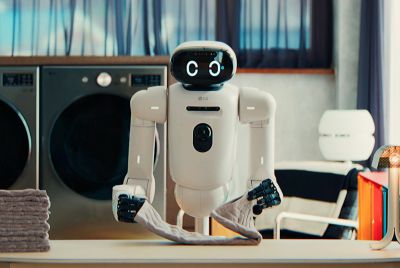Apple Device Owners Can Finally Share With Android via Airdrop — Thanks to Pixel 10
Google has confirmed that its Quick Share feature can now interface directly with AirDrop
For years, seamlessly sharing files between Apple and Android devices was a frustrating pipe dream, but thanks to the new feature on the Pixel 10, that digital wall is finally coming down.
Get ready for a connectivity revolution: AirDrop is officially going cross-platform.
In a new blog post, Google has confirmed that its Android sharing feature, Quick Share, will now work directly with AirDrop. Previously, AirDrop was limited to Apple users, allowing them to move both large and small items between devices without an internet connection.
This file-transfer capability has now been extended to include Android devices running Quick Share on a few models. The company has rolled out this functionality on certain phones first, with plans to make it available to more models over time.
Cross-Platform Sharing Unlocked
This latest announcement means Android's Quick Share can interface directly with Apple's AirDrop, letting people transfer images, videos, files, and other items between the two operating systems without requiring any app downloads or an internet connection.
AirDrop is now compatible with Android! This is the kind of progress we need to see.
— Carl Pei (@getpeid) November 20, 2025
We’re already exploring how to bring this to Nothing phones as soon as we can. pic.twitter.com/dg9llVPA2I
This capability works in both directions, it allows transfers from a Pixel handset to an iPhone, iPad, or Mac, and also the other way around.
Initial Rollout and Future Plans
For now, this capability is only available on the new Google Pixel 10 lineup, which includes the Pixel 10, Pixel 10 Pro, Pixel 10 Pro XL, and Pixel 10 Pro Fold. However, Google has pledged to roll this out to a broader range of Android handsets, such as earlier Pixel models, in the next few months.
To begin sharing, Apple devices must have their AirDrop setting temporarily set to 'Everyone for 10 Minutes' so the Android phone can find them. Google has stated that this is only the first stage, and they wish to work with Apple in the future to allow for a more secure 'Contacts Only' sharing option.
Apple’s worst nightmare comes true.
— Rjey (@RjeyTech) November 21, 2025
AirDrop is officially here on Android.
This is actually insane. pic.twitter.com/wzzs7kOg3J
Before proceeding with the procedure for moving items between platforms, check that your Google Pixel 10 series device has the latest Quick Share app installed from the Google Play Store. Similarly, confirm that your newer iPhone, iPad, or Mac is running the latest version of iOS, iPadOS, or macOS.
Prerequisites for Cross-Platform Transfer
Additionally, verify that both devices are close to each other and that Bluetooth and Wi-Fi are enabled. Open the Settings app on your Apple handset, choose 'General', then find 'AirDrop' (or use the Control Centre if you are on a Mac computer).
- Change the setting so that your device can be discovered, selecting 'Everyone for 10 Minutes'.
- Using your Pixel 10 phone, choose the specific item you want to transmit, such as a file, image, or video recording.
- Hit the 'Share' icon and then pick the 'Quick Share' option from the menu.
- The Apple device nearby will appear in the available list; tap its name to proceed.
- Finally, confirm the transfer by accepting the AirDrop notification on the receiving Apple device.
Sending Files Back to Android
You should follow the exact same procedure when sending an item in the opposite direction, from an Apple device to an Android device.
Android Just Unlocked AirDrop to iPhone 🤯 pic.twitter.com/yIZk2eASLj
— Andrew Clare (@andrewjclare) November 21, 2025
Once the recipient accepts, the data transfer should begin immediately. Google reports that the capability has undergone independent security evaluations and comes equipped with full end-to-end safety measures.
© Copyright IBTimes 2025. All rights reserved.