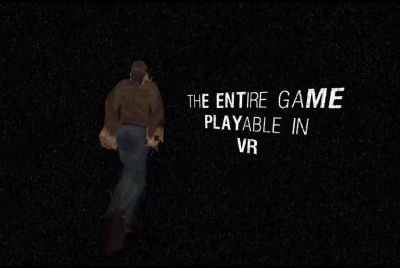Fallout 4: How to recover key lost in-game companions to unlock additional bonuses

Bethesda's Fallout 4, currently live for gamers across the world, lets players use in-game companions to complete missions more effectively. These companions range from humans to mutants and animals.
However, there are certain situations in the game during which players can lose contact with some key companions or lose them entirely. In such a predicament, gamers are deprived of additional bonuses. However, they can find the lost companions to achieve certain goals.
Below is a simple guide that gamers can use to track and locate them. This guide is limited to certain companions such as Piper (human) and Dogmeat (animal). Players would be able to recover them by using simple text commands.
To recover lost Piper
Step 1: Launch game command console, by pressing TILDE
Step 2: Key in prid (001d162)
Step 3: Then key in (moveto player)
Step 4: Close command console window by pressing TILDE once again
To recover lost Dogmeat
Step 1: Launch game command console, with TILDE
Step 2: Type in prid (00002f1f)
Step 3: Key in (moveto player)
Step 4: Close the command console by pressing TILDE again.
[Source: Gamepur].
Locating lost companions is easy if gamers know the specific base ID. For early Fallout 4 adapters, companions are relatively easy to locate in the game. Click here to check-out key in-game companions and the location from where to unlock these.
© Copyright IBTimes 2025. All rights reserved.