How to get Google Assistant on Samsung Galaxy S8, OnePlus 5, HTC U11 and more Android smartphones
Google's personal assistant has talked its way to other mobile devices besides the Pixel.
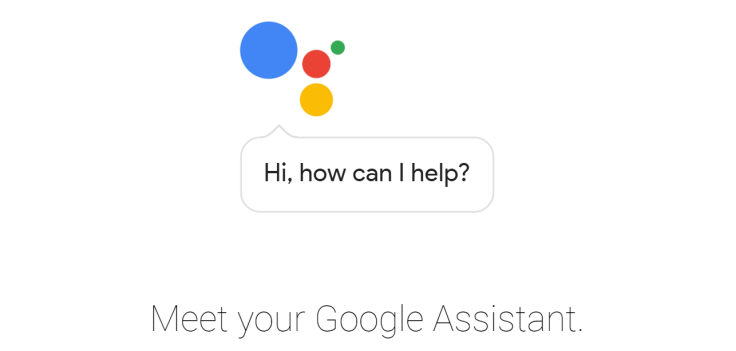
Google's voice-activated personal assistant, logically named Google Assistant, is now rolling out to smartphones and devices running Android Marshmallow (6.0 and above) and Nougat (7.0 and above).
The assistant, which fulfils a role similar to Apple's Siri and Microsoft's Cortana, has been spotted on Android flagship smartphones such as the Samsung Galaxy S8 and S8 Plus, HTC U11, LG G6, OnePlus 5 and more.
While technically a diluted version of Google Assistant was already available to any Android device capable of running the Google Allo messaging app, this new version sees the less-than-stellar Google Now voice service replaced by the chatty assistant and offers the same functionality found on 2016's Google Pixel and Pixel XL smartphones.
Google Assistant, which is also embedded in the Google Home smart speaker and wearables running Android Wear 2.0, is first making its way to Android devices in the US, with English users in other countries – including the UK – expected in a few weeks.
Below we have put together a step-by-step guide to show you how to get your talkative AI companion as soon as possible:
How to get Google Assistant via Play Services update:
- Go to your device's Google Play Store app
- Tap the search bar and input "Google Play Services"
- Select the app and tap "Update" if available
- Return to the home screen once the update is complete either press and hold your device's home button or say "OK Google" to activate Google Assistant.
Unfortunately if Google Assistant does not appear you will either need to wait until it rolls out in your region or force the Play Services update manually. You can do this using APK files found here, although you do so at your own risk as you may lose your data – be sure to back-up your photos and files first.
© Copyright IBTimes 2025. All rights reserved.





















