Seven ways your smartphone can upgrade your life
Make your mobile phone a tool for productivity that fits in with your lifestyle.

Smartphones have become such and inseparable part of our lives that they have essentially become an extension of ourselves, serving not just as communication tools but diaries, photo albums, personal computers, blogs, personal trainers and so much more besides.
The trick is putting these functions to use, and ensuring that your smartphone is not just there when you need it but is playing an active role in improving your day-to-day life – or at least making it easier.
Below are seven ways you can make your mobile phone work better for you.
Switch on Location services
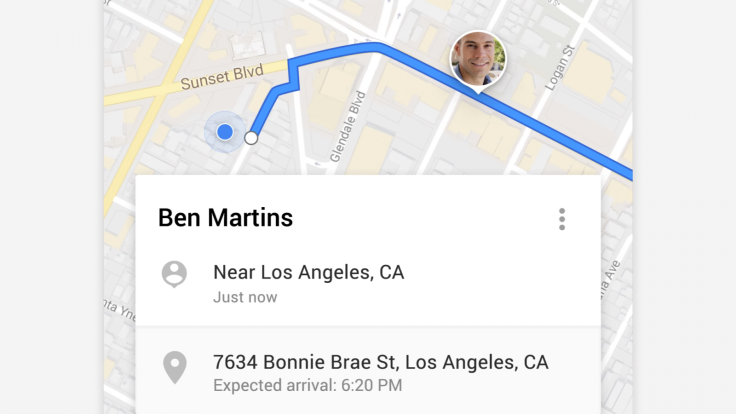
There's a bit of a stigma about location-tracking services amongst the privacy-conscious, but in all honestly the paranoia is a bit overblown. While you might feel uncomfortable about Google and co knowing your exact whereabouts, the likelihood that this is going to be used for nefarious purposes is basically zero.
Location services can be hugely useful once set up, providing you with handy info such as directions, traffic conditions, nearby transport links and estimated journey times. If you find yourself constantly late or running for the train services like Google Now can alert you when you need to leave, automatically updating as traffic conditions change. It also allows you to use safety services that let your friends find you should you get into trouble, such as iOS's Find my Friends feature and Google's Trusted Contacts app for Android.
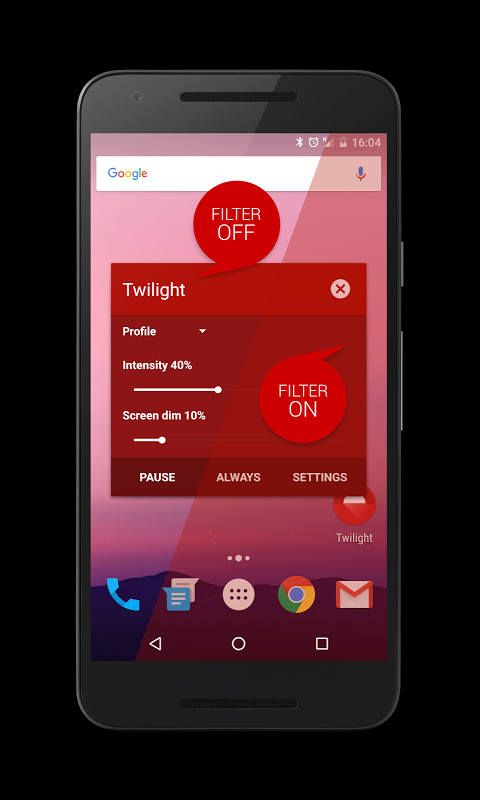
Use a blue light filter
Smartphones can improve our lives in so many ways, but being glued to our gadgets is having a harmful effect on our sleep. Scientific studies have shown that the blue light emitted by mobile phones inhibit the release of melatonin, a hormone your brain releases to help you nod off.
A sound piece of advice here is to stop using your phone at least an hour before bed, however you can also help your brain switch off by using a blue light filter. More recent versions of Android and iOS come with this as a built-in feature, however you can also download them in app form. Twilight and Blue Light Filter – Night Mode for Android and FlexBrite for iOS are popular options.
Create a Do Not Disturb schedule
While blue light on your smartphone can keep you awake, not giving yourself regular down time can lead to stress, particularly if you're being woken up by calls or notifications in the middle of the night. Set up a Do Not Disturb schedule on your phone so that you get a much-needed break at some point during the day – preferably starting an hour or so before you go to bed and ending after you wake up.
It's much easier to relax after a hard day's work when you're not being constantly pestered by emails, apps and social media. You could also incorporate Do Not Disturb into your daily routine to help you disconnect and focus while doing more pleasurable activities like eating, exercising and spending time with friends.
Set reminders
Smartphones are truly all-in-one devices and have all but eliminated the need for physical diaries, calendars and to-do lists. Yet some users are still not making use of the awesome organisational powers they provide.
Thanks to voice-activated assistants like Siri and Google Assistant, setting yourself an important reminder is as easy as tapping a button and telling your phone what you need to remember and when. If talking into your phone makes you uncomfortable, you can easily head into your smartphone's main calendar or note-taking app and jot it down. These can also be geo-tagged, set to be triggered when you pass a certain destination. For instance, if you plan on buying milk on the way home from work but are absent minded, your phone will vibrate to alert you as you stroll past the shop. Provided you schedule them tactically, there's no reason why you should forget anything ever again.
Set up mobile payments

Mobile payments are set to become more popular than payments made using cash in the next few years, so if you haven't yet climbed aboard this speeding hype train, now's the time. Millions of shops, bars, restaurants and transport networks now let you pay for goods with a quick tap of your phone, meaning less time fumbling in your pockets for change or queuing at ATMs.
The best thing about mobile payment systems like Android Pay, Apple Pay and Samsung Pay is that they give you an emergency option if you accidentally leave your wallet at home – because the chances of you forgetting both your purse and your phone on the same day are slim.
Make use of free Wi-Fi

You can help eliminate the worry of bill shock with an easy way to save on data by piggybacking on Wi-Fi connections whenever possible. This will not only help prevent you overstepping your monthly data allowance and running up inadvertent charges, but will also leave you more data for when you need it. When in public, always make sure you only connect to secure open networks, and where possible use a VPN to keep your data encrypted and your activity private.
Connect everything

For the ultimate in efficiency from your gadgets If That Then This (IFTTT) is a free tool that connects internet-enabled IoT devices and online services together. You can make the daily grind go smoothly by using any number of 'apps' that can perform customised tricks, such as turning on your Wi-Fi kettle when the GPS on your phone shows you're 10 minutes from home; automatically muting your mobile when you arrive at work; sending you a text if your smoke alarm goes off, or switching on your heating when your alarm goes off in the morning.
There are heaps of these so-called IFTT 'recipes' for iOS and Android that basically act like min-hacks to turn your phone into the ultimate smart controller to supercharge your gadgets and life.
© Copyright IBTimes 2025. All rights reserved.






















